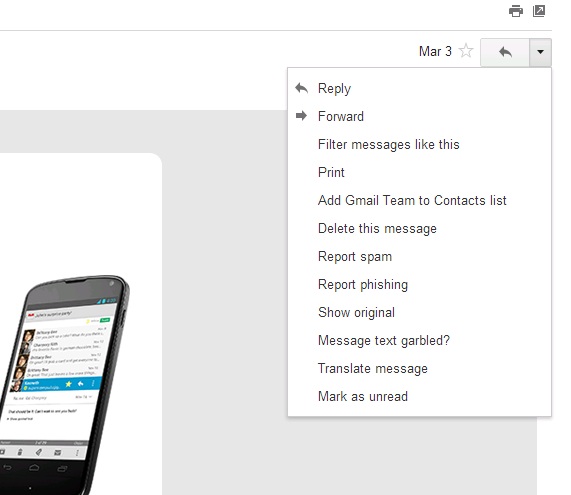We all have registered for an email newsletter and a week later wondered “what the heck was I thinking?” The unconventional food blog or technology journal contributes only to headaches. Tiny blue print can make unsubscribing nearly impossible but in early March, Google came to the rescue!
Google now makes filtering spam easier! The platform enabled Gmail with a spam button which can unsubscribe recipients from mailing lists and will categorize similar emails. Gmail sends an automatic message to the sender.
Steps to Unsubscribing
- Select the email and mark as “Spam”.
- An automatic message gives users the option to “Unsubscribe and Report Spam”, “Report Spam” or “Cancel”.
- Clicking “Unsubscribe and Report Spam” will automatically send a request back to the sender.
- You can unsubscribe to a message without reporting it as spam by choosing “Show Details” on the right hand corner of the message and choose “Unsubscribe from Sender”.
Gmail encourages users to support the auto-unsubscribe feature. The unsubscribe feature will not be provided on messages from spammers. Gmail does not trust that spammers will unsubscribe you and may even send spam more frequently. The unsubscribe request is honored when Google is fairly certain that the email is trusted. Overtime, Gmail hopes to offer unsubscribe more regularly. Using auto-unsubscribe will help Gmail organize your emails into personalized folders.
Email Servers Using Unsubscribe
Microsoft Outlook and Hotmail previously applied the unsubscribe feature. Outlook does not require users to mark the message as spam. Any rogue messages will be directed to the spam folder. Hotmail was the original email server in effort to eliminate promotions.
Other Quick Action Buttons
- Junk
- Delete
- Forward
- Reply
- Mark as Unread
- Report Phishing
Google, Microsoft and Yahoo regularly install updates to their email servers. Gmail made another big move to create different inboxes for categories such as Social and Promotions. You can count on new advancements to make your life a bit easier! Now can we get Google to organize our kitchens?